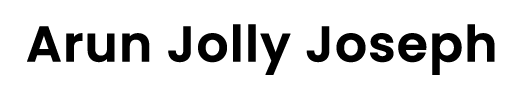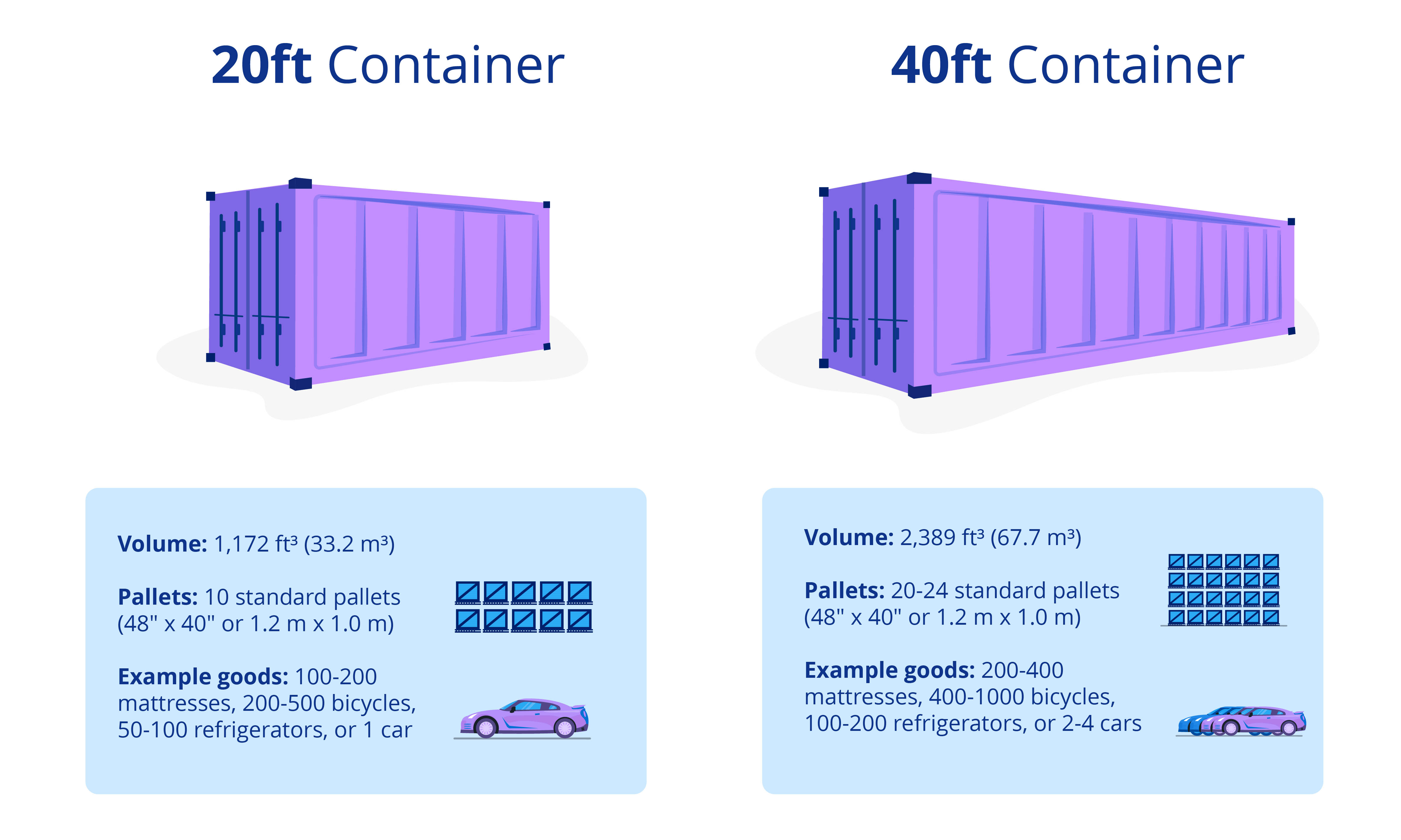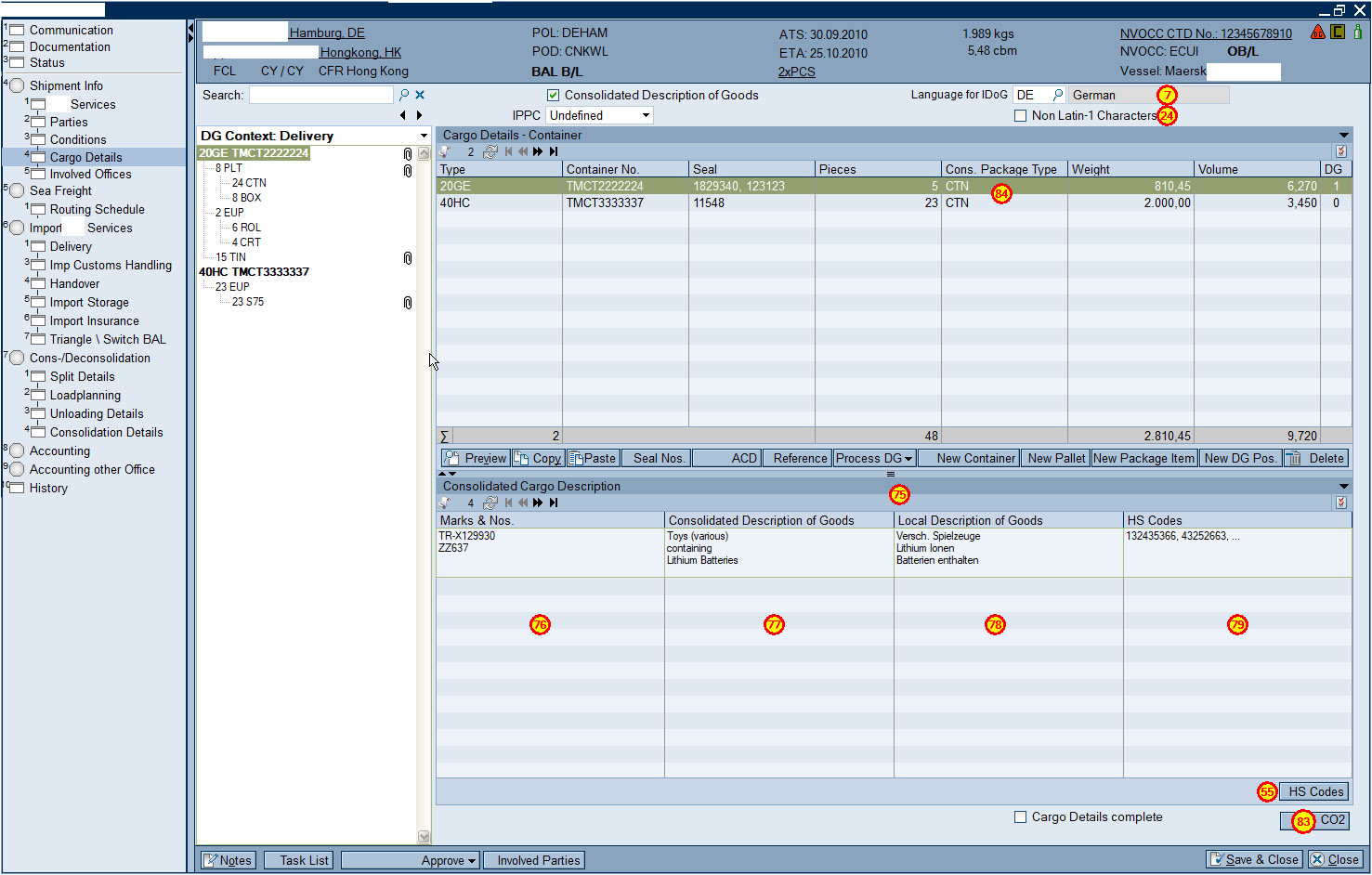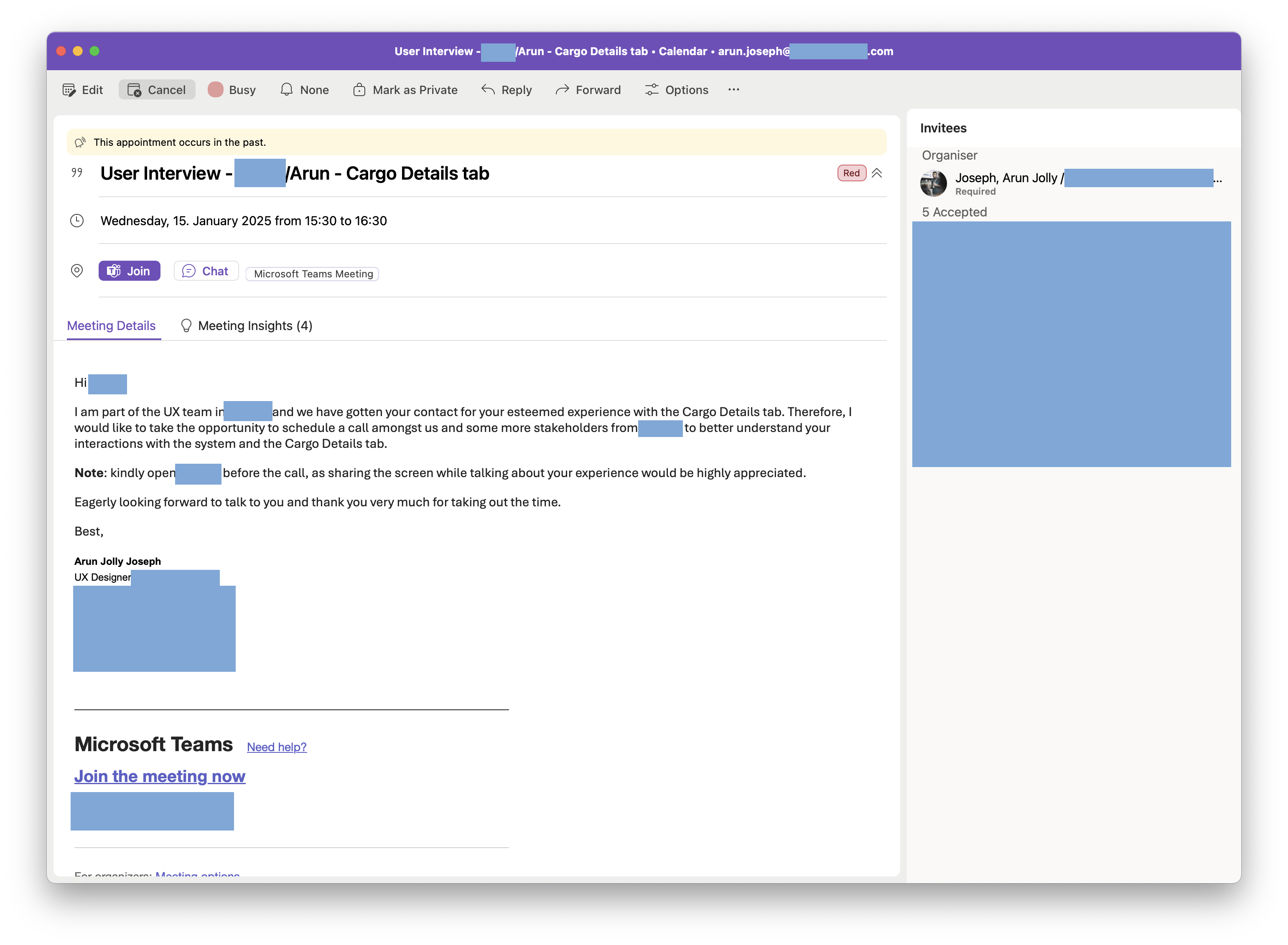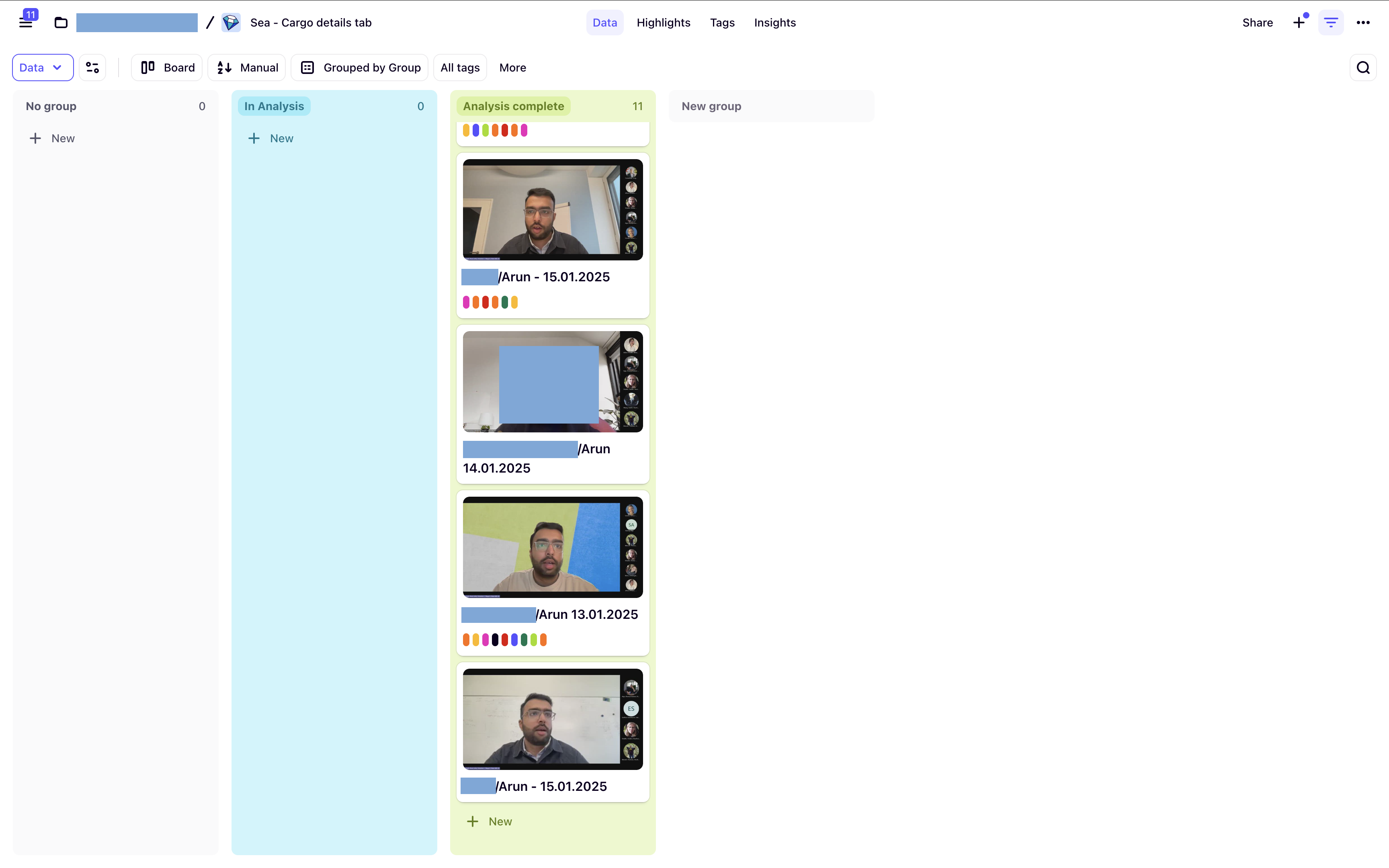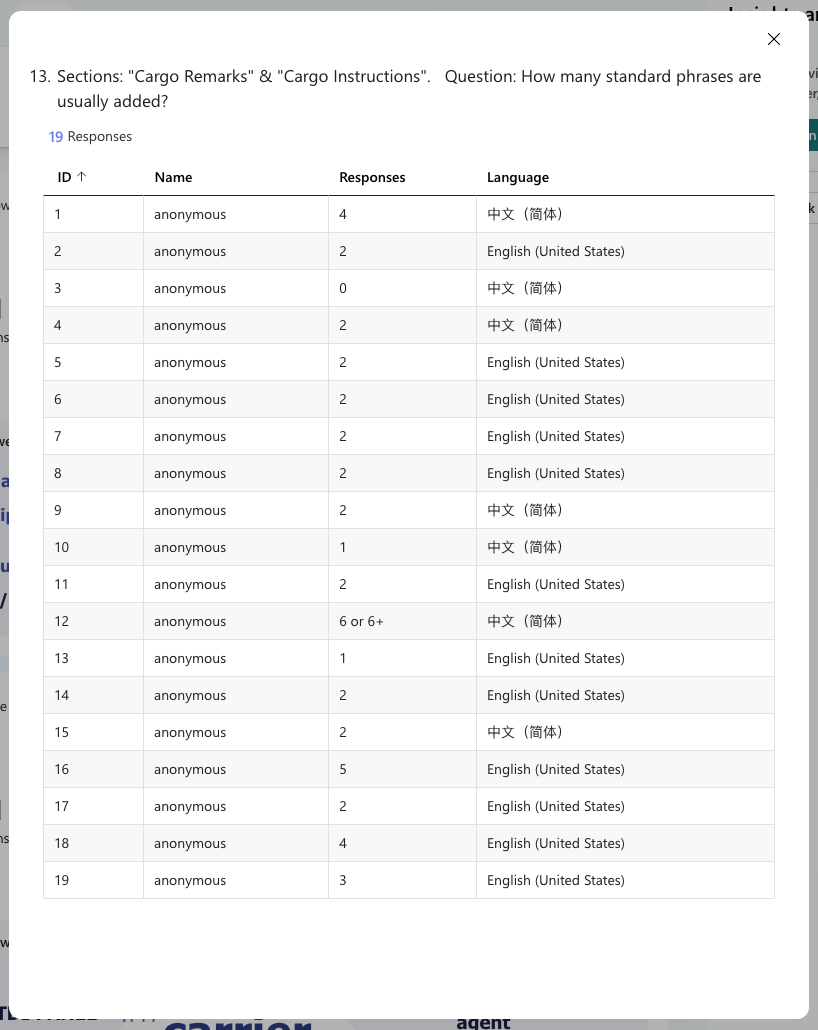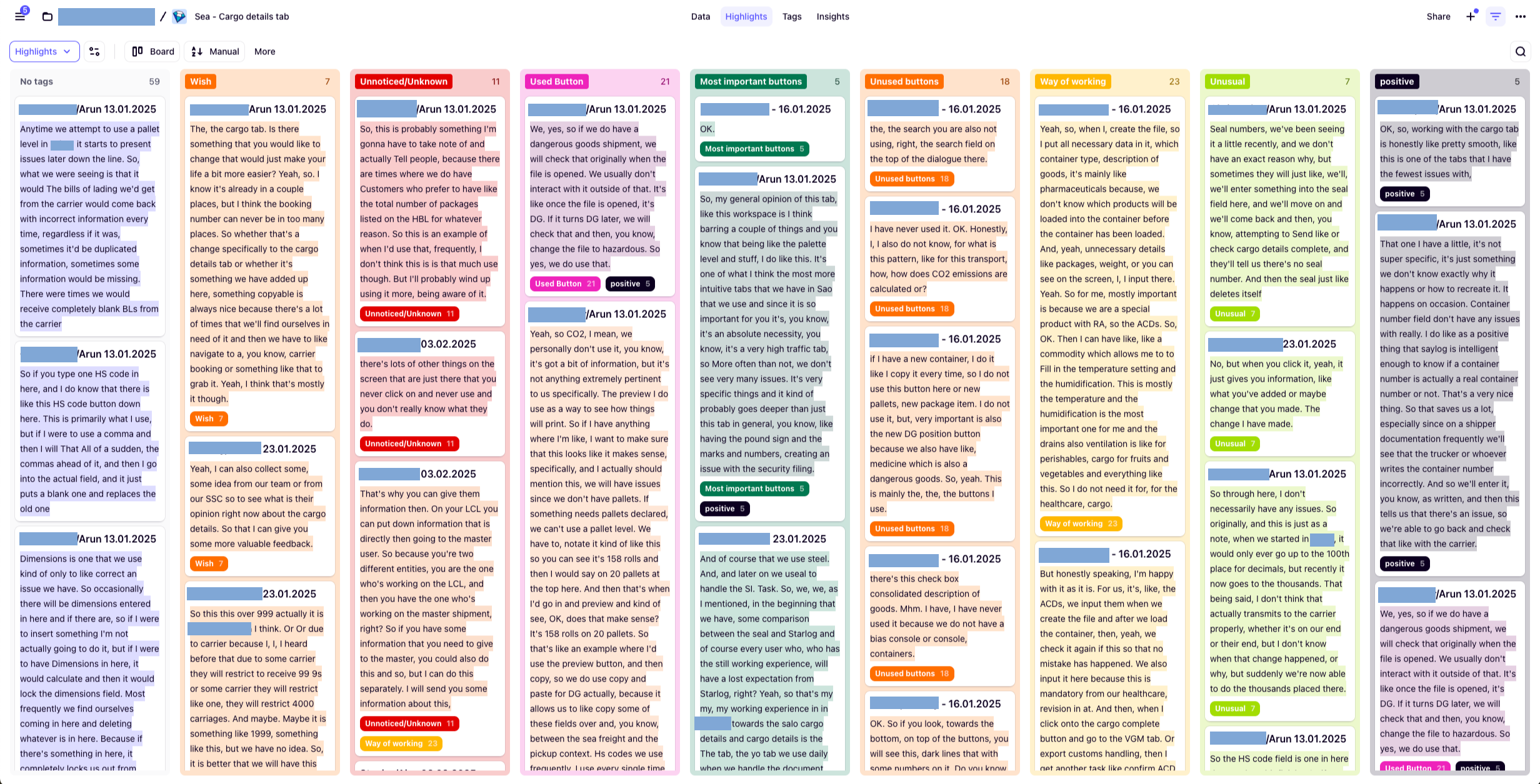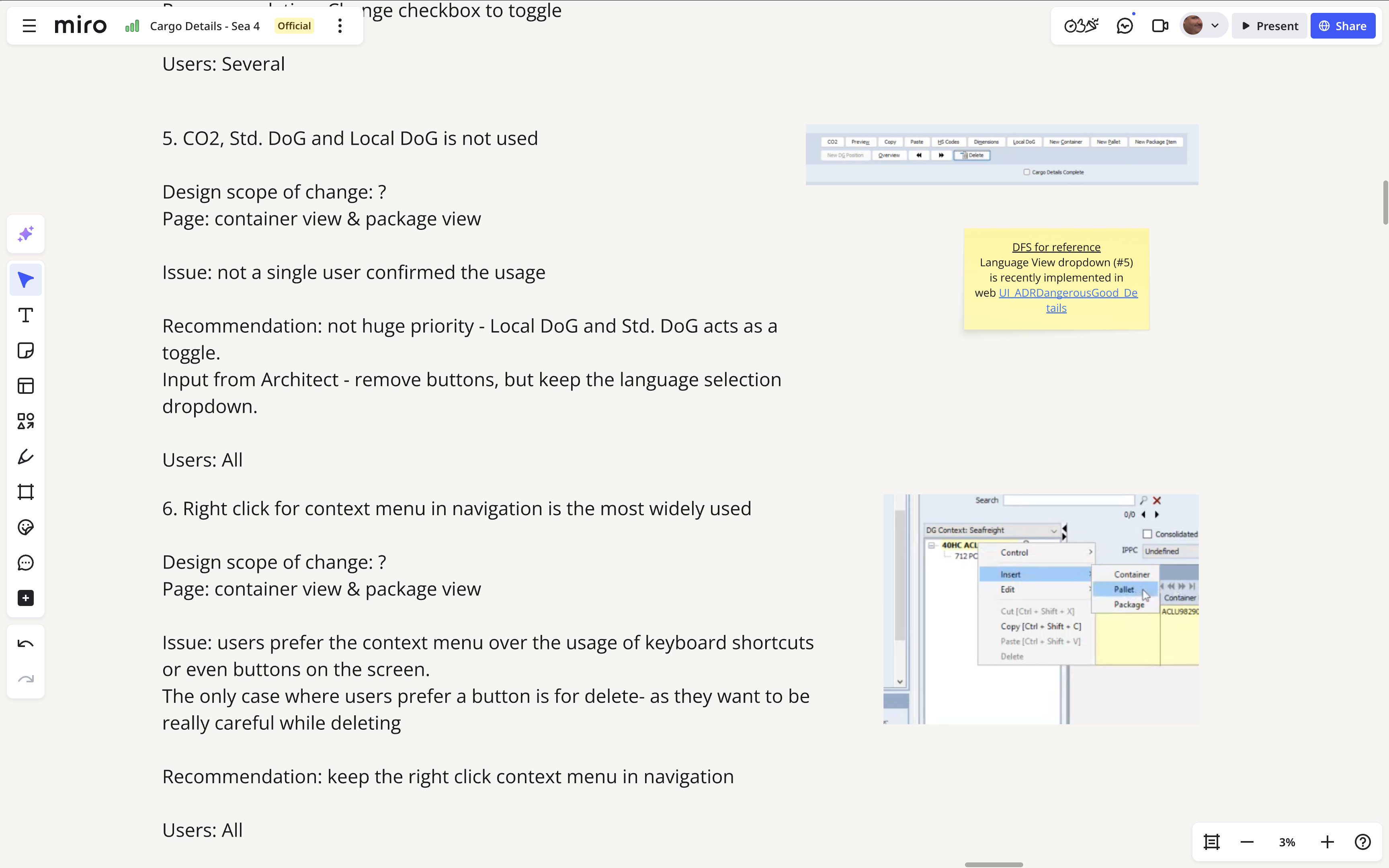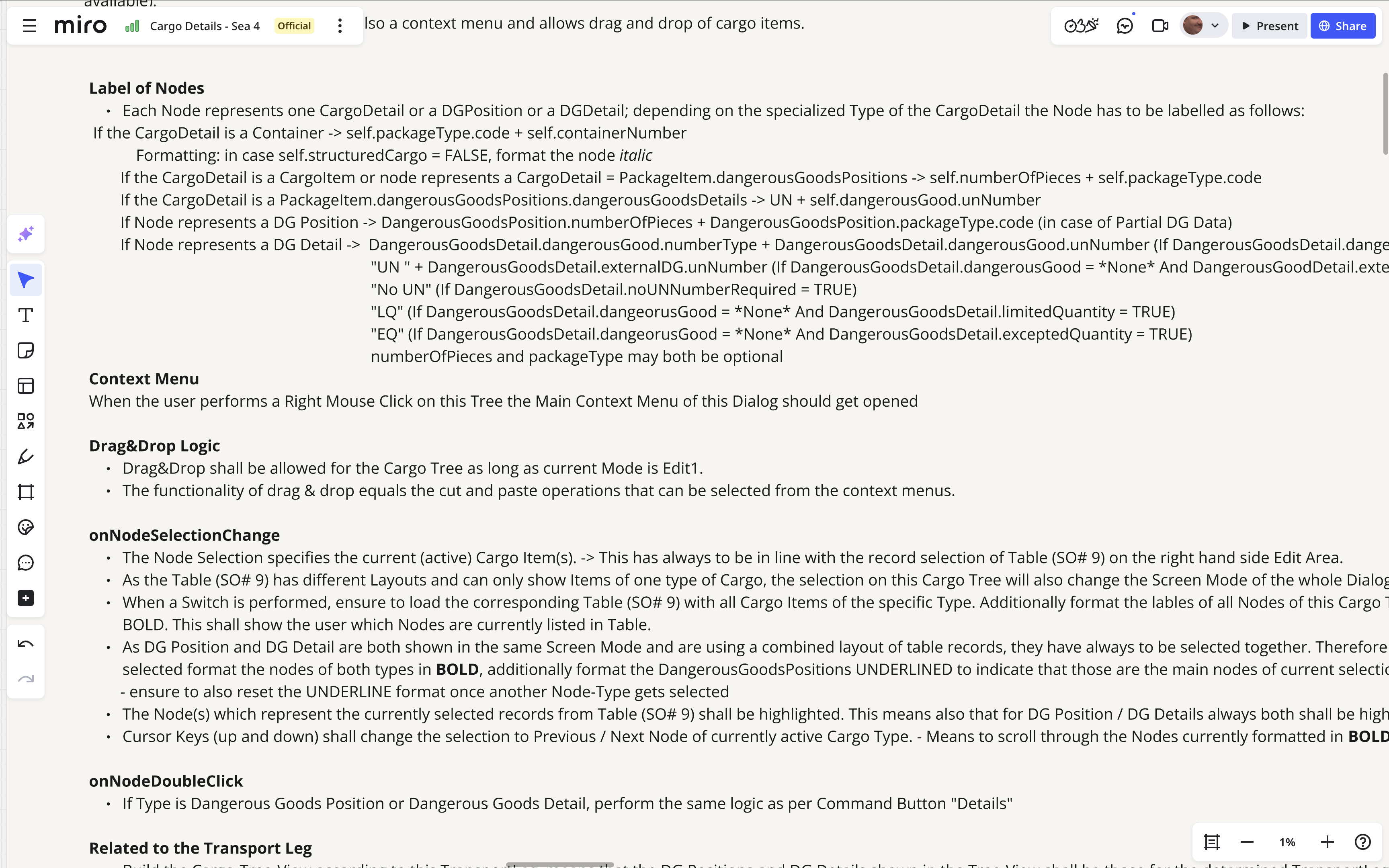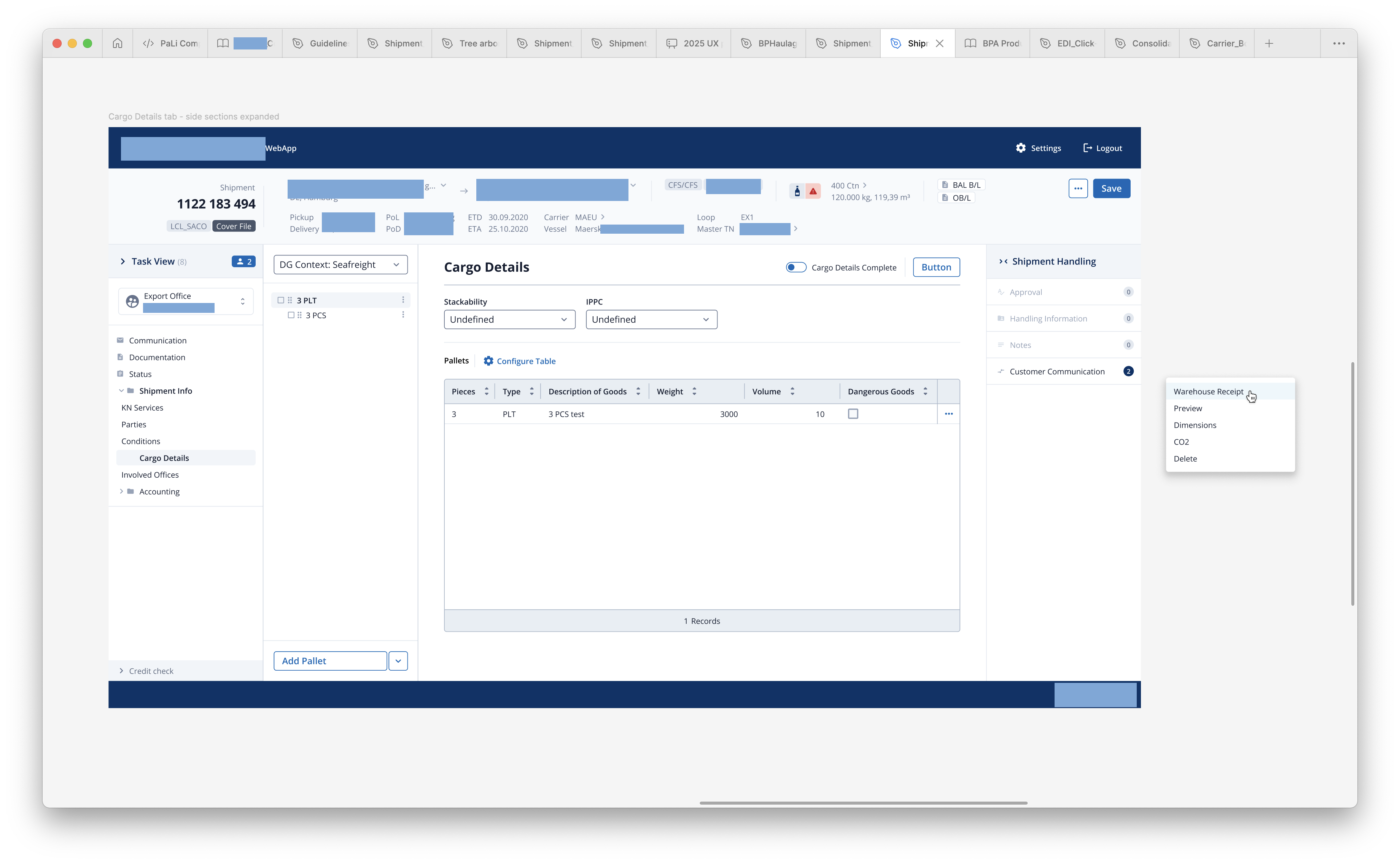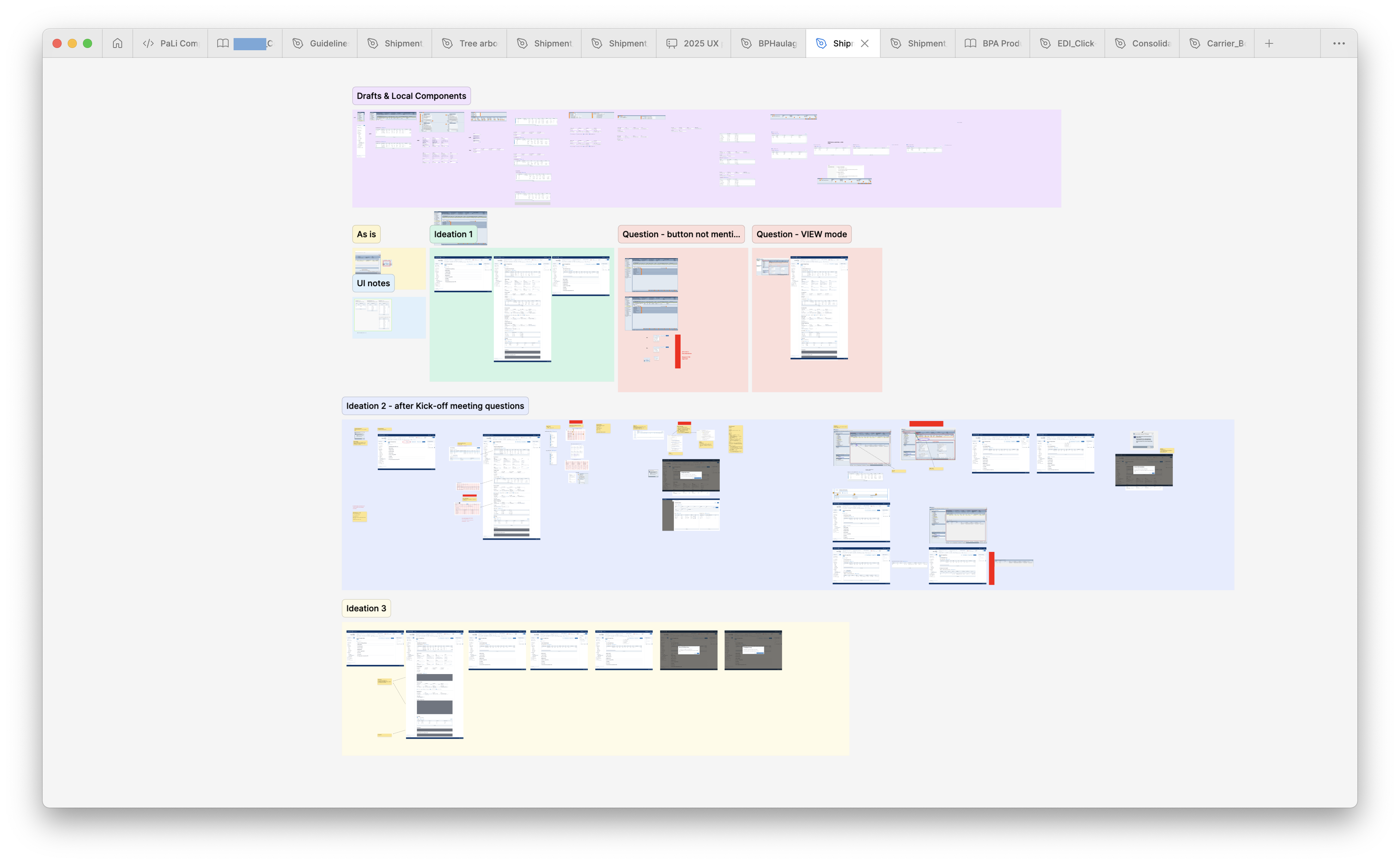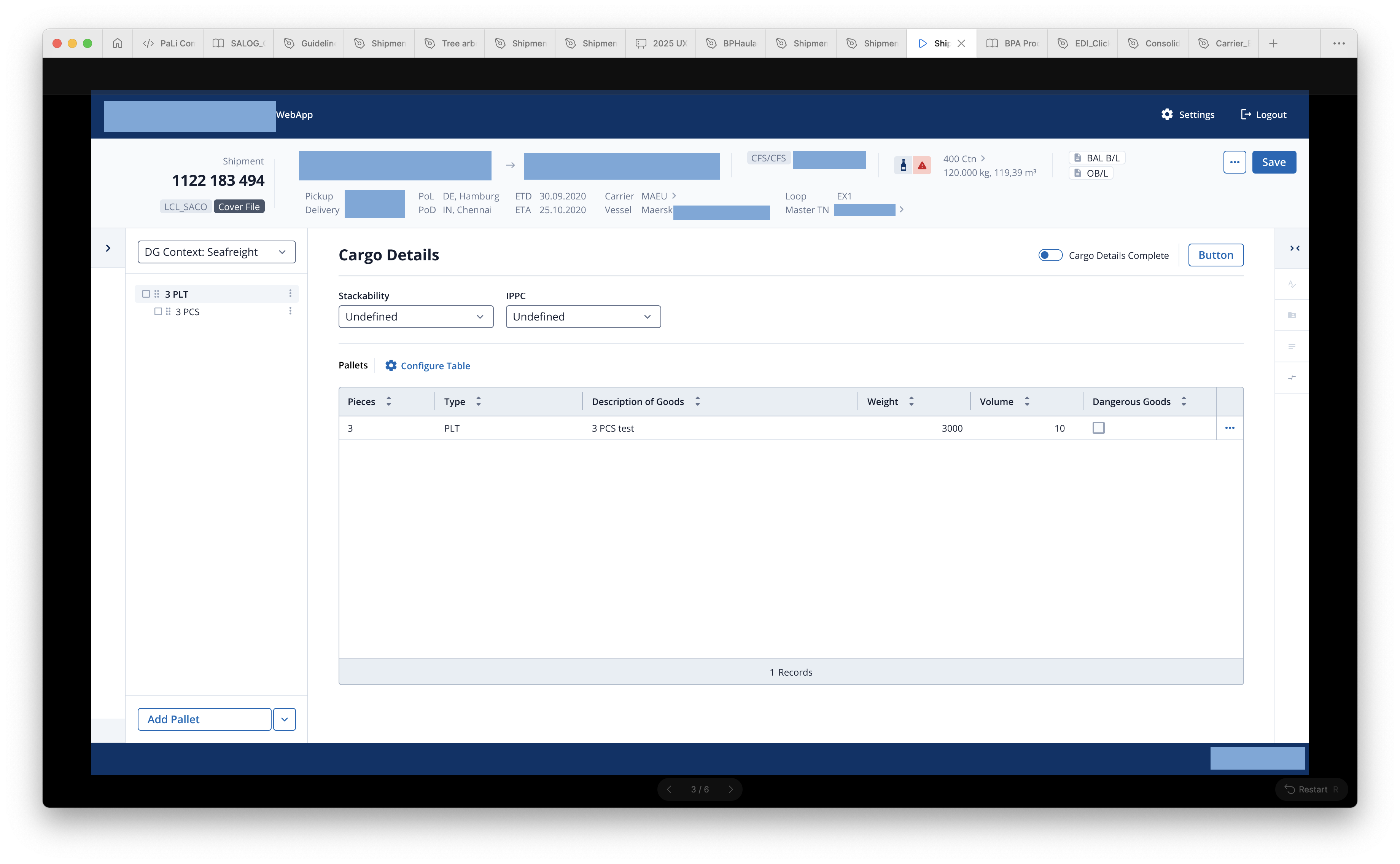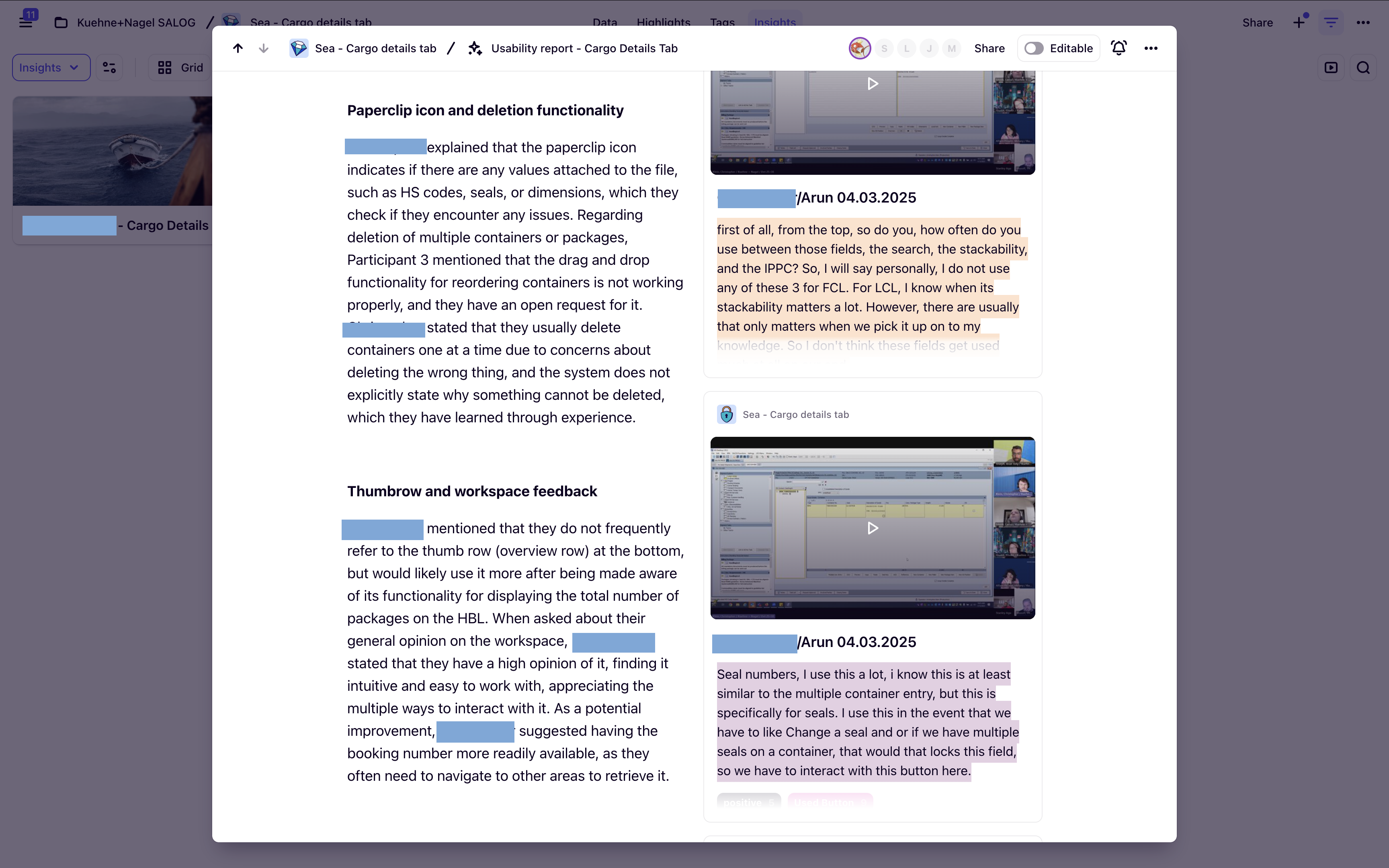Reshaping Cargohandling for40,000+ employees
"Confidential" Logistics Company
Confidential details are hidden
and anonymised
5 mins read
Overview
Platform "Magenta" is a tool that helps logistics professionals manage the complex process of moving goods internationally by sea, air and other modes of transport. It provides a structured way to input, track, and manage all the necessary information for a shipment from origin to destination. This software acts as the backbone of the company used by more than 50% of the employees in the company for over 6 hours a day.
Feature: Cargo Details
This feature is the most expensive one for the most important platform within the company. This feature is particularly useful when there is more than one type of container in a shipment. For example, if a shipment includes both 40' High Cube and 20' Standard containers, you would need to use the Cargo Details tab to enter these details accurately.
Problem
The swing version suffers from limited accessibility, as it can only be used on specific desktop environments, restricting user flexibility and mobility. Additionally, the swing version's outdated interface and lack of modern functionalities hinder user efficiency and productivity. The maintenance and scalability of the swing version are also problematic, leading to increased downtime and higher operational costs.
-
Limited Accessibility: The Swing application can only be used on specific desktop environments, restricting user flexibility and mobility.
-
Outdated Interface: The user interface is not modern, which hinders user efficiency and overall experience.
-
Lack of Modern Functionalities: The absence of contemporary features reduces productivity and makes the tool less effective for daily use.
-
Poor Maintainability and Scalability: The Swing version is difficult to maintain and scale, leading to increased downtime and higher operational costs.
Solution in 15 steps
Migrating the Cargo Details feature in SALOG to a web-based version will address these issues by providing a more accessible, user-friendly, and scalable solution, ensuring better performance and future-proofing the application.
1. Participant Selection in Collaboration with Program Manager
To ensure relevant and diverse user insights, participants for the research were carefully identified and selected in close collaboration with the Program Manager. This step involved analyzing user roles, frequency of platform usage, and familiarity with the Cargo Details feature to recruit individuals who could provide meaningful feedback and represent the broader user base effectively.
2. Interview Scheduling and Participant Coordination
Once participants were finalized, interviews were systematically scheduled based on their availability to ensure maximum participation. Calendar invites, including meeting details and context for the discussion, were sent out in advance to prepare participants and streamline the coordination process across different time zones and departments.
3. Conducting and Recording Interviews via MS Teams and stored in Dovetail
User interviews were conducted through Microsoft Teams to facilitate seamless remote communication. Each session was recorded—with participants' consent—to ensure that no insights were missed during analysis. This allowed the team to revisit conversations for deeper understanding and accurate synthesis of qualitative data.
4. Survey Distribution for Chinese User Group
To accommodate our one of the most important markets - China, a tailored survey was distributed to Chinese users via Microsoft Forms. This approach ensured inclusivity and allowed users to share their feedback conveniently and in a format suited to their context, helping us gather structured quantitative input from a key user segment.
5. Adoption of a Mixed Methods Research Approach
A mixed methods approach was employed, combining both qualitative and quantitative research techniques to gain a comprehensive understanding of user needs and behaviors. Qualitative insights were gathered through in-depth interviews, while quantitative data was collected via surveys. This dual approach ensured a balanced perspective—capturing user sentiment, uncovering pain points, and validating patterns with measurable data.
6. Data Analysis Using Thematic and Descriptive Methods
Insights from user interviews were analyzed using thematic analysis to identify recurring patterns, needs, and pain points across different user roles. In parallel, survey responses were examined using descriptive statistics to quantify trends and preferences. Together, these methods provided a well-rounded understanding of user behavior, supporting data-driven design decisions.
7. Sharing Insights with Key Stakeholders
The synthesized insights from both qualitative and quantitative research were compiled and presented to cross-functional stakeholders—including the design team, Program Managers, and system architects. This step ensured alignment across teams, enabling informed decision-making and prioritization of features based on real user needs and pain points.
8. Design Decision: Separate Development of Tree Structure Navigation
A key design decision was made to develop the tree structure—intended to serve as the primary navigation element—separately from the rest of the interface. While the tree structure was under development, placeholder components were incorporated into other screens to maintain continuity and context. This approach allowed the team to parallelize efforts, enabling focused discussions and efficient progress on both the navigation system and the main content layouts.
9. Iterative UI Design and Collaboration Using Figma and Jira
The user interface was meticulously crafted in Figma through multiple design iterations, incorporating continuous feedback from UX peers to refine usability and visual appeal. Each design update was tracked and managed via Jira tickets, ensuring clear communication, organized task management, and efficient collaboration across the design and development teams.
10. Completion of Overall Flow and Migration-Ready Layouts
The complete user flow, including the newly designed tree structure navigation and all associated screen layouts, has been finalized and prepared for migration. This milestone marks a cohesive and well-integrated design framework, ready to be implemented in the web-based version, ensuring a smooth transition from the legacy Swing interface.
11. Creation of an Interactive Prototype in Figma
The finalized designs were transformed into an interactive prototype within Figma, enabling stakeholders and users to experience the planned workflows and interface behavior firsthand. This prototype served as a valuable tool for validating design decisions, facilitating usability testing, and gathering early feedback before development commenced.
12. Usability Testing with Original Interview Participants
The interactive prototype was presented to the same users who participated in the initial interviews, allowing for targeted usability testing. Engaging these familiar users helped validate the design improvements and ensured the solution effectively addressed their needs and pain points, while maintaining continuity in feedback throughout the process.
13. Centralized Feedback Management in Dovetail
All user feedback gathered during usability testing was systematically documented and organized within Dovetail. This centralized platform facilitated efficient analysis, enabling the team to track insights, identify common themes, and prioritize improvements based on real user input.
14. Final Design Refinements and Stakeholder Presentation
Based on the collected feedback, final adjustments were made to the designs in Figma to enhance usability and address user concerns. These refined designs were then reviewed and presented to stakeholders, ensuring transparency, securing approval, and aligning expectations before moving forward with development.
15. Feature Tracking and Ongoing Usage Monitoring via Matomo
After deployment, tracking mechanisms were enabled for the Cargo Details feature to monitor how users interact with it in real time. This continuous monitoring ensures the feature is being used as intended, helps identify any usability issues, and provides valuable data to inform future enhancements and optimizations.
Conclusion and Outcome
The structured, user-centered approach—from research and design to testing and implementation—ensured that the migrated Cargo Details feature effectively addresses user needs while overcoming the limitations of the legacy system. Continuous feedback integration and performance monitoring have laid a strong foundation for ongoing improvements and long-term scalability.
-
Operational Efficiency: Achieved a 13% improvement in shipment data entry speed, reducing average handling time from 12 minutes to 10 minutes and 26 seconds per entry.
-
Error Reduction: Cut user input errors by 32%, significantly improving data accuracy and reducing downstream correction efforts.
-
IT Support Load:–18% fewer support tickets related to cargo workflows Decrease in recurring usability complaints.